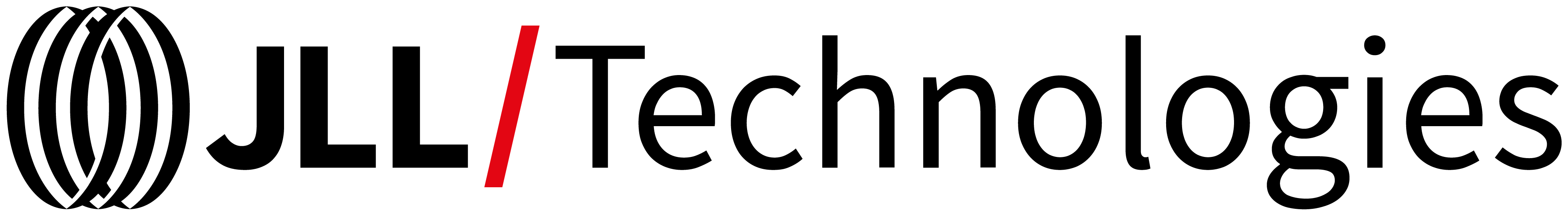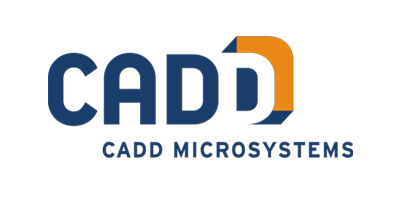The Year of the Deliverable...Managing BIM Deliverables - Specifying and receiving the information your organization needs
|
|
SESSION |
DATE |
TITLE |
DESCRIPTION |
|
30 Minute |
Tue 6/5 at 1pm EST |
BIM Requirements: Why You Need to Have Them (An Overview) |
As many higher education owners transition to BIM, the first step they all take in that process is to create a set of BIM Requirements, as they are the cornerstone to a successful implementation. What are they? Why are they important? How are they used? What will you find in them? This overview webinar will answer these questions and help you be better educated for your journey into BIM. |
|
30 Minute |
Wed 7/11 at 1pm EST |
BIM Model QC Tools (An Overview) |
Come see some free tools you can use to better classify and perform quality control checks on the models you are receiving from your consultants against your standards. Find out about these tools, where to get them, and how they can be used in your BIM workflows. |
|
90 Minute |
Tue 7/31 |
BIM Requirements: Why You Need to Have Them (A Deep Dive) |
As many higher education owners transition to BIM, the first step they all take in that process is to create a set of BIM Requirements, as they are the cornerstone to a successful implementation. What are they? Why are they important? How are they used? What will you find in them? During this deep-dive session, all of these questions will be answered in detail. In addition, you will learn about best practices, tips, and see what others are doing. You will walk away with all you need to know about these critical documents. |
|
90 Minute |
Tue 7/31 |
BIM Model QC Tools (A Deep Dive) |
Go on a deep-dive of the free tools to both properly classify the elements in your models as well as perform quality control checks: the Autodesk Model Checker and Classification Manager for Revit. Whether you are reviewing your models or having your consultants provide reviews before submissions, this session will give you the skills necessary to ensure you’re getting what you’ve asked for with your modeling requirements. We will spend time on the different classification systems you can use, including FICM, as well as how to build your own custom model checks and reports. |
|
CFTA'18 |
August 1st 3:30-4:15pm |
Model QA/QC Process: How OSU and WMU Ensure They are Receiving Good Revit Models |
How do higher education owners make sure they are getting high quality Revit models from their consultants? They implement a sound quality control process! In this session, see how The Ohio State and Western Michigan Universities have customized the Autodesk Model Checker and Classification Manager for Revit to be able to provide these tools to their consultants (as well as use them internally) to easily validate that the models meet their BIM requirements. |


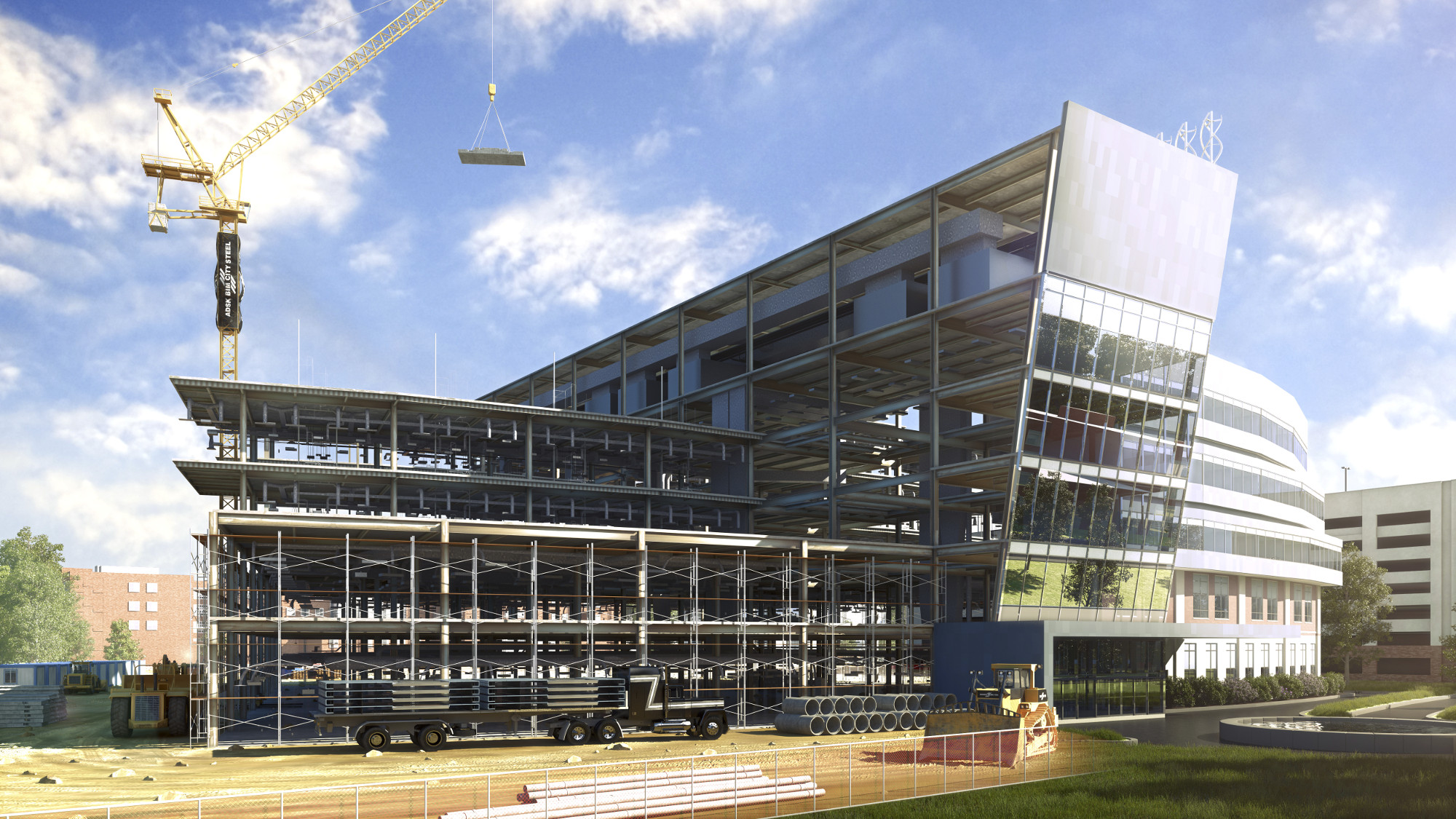 Purpose
Purpose